SlideShare Downloader – Download from SlideShare fast
Use our free slideshare downloader to handle any slideshare download. It's the easiest way to download from SlideShare and start your slideshare downloader download in PPT or PDF format.
Please wait, we're preparing your download...
Choose the SlideShare
Select the SlideShare you want to download and copy its link from your browser’s address bar.
Paste the URL
Paste that copied link into the downloader box above, then hit the download button.
Download Your File
After processing, your SlideShare is ready. Download it in PDF, ZIP or image format (HD where available) to your device.
Why Should You Use SlideSharesDownloader.com?
SlideSharesDownloader.com is the best SlideShare downloader that lets you download presentations in various formats (ZIP, PDF, and JPG). Grab your slides and PPTs quickly in top quality—no extra software needed, and it works on both Android and iOS.
Easy to Use
SlideShare Downloader supports any device—phones, PCs, or tablets. No installation required; just use your browser.
No Download Limit
Our service is truly unlimited. Download as many SlideShares (in PDF, ZIP, or images) as you want.
Free Forever
SlideShareDownloader.com is 100% free. We only rely on a few ads to support development—no subscriptions needed!
Highest Quality
We provide HD downloads wherever possible. Enjoy crisp PPT slides and images on any device.
Multiple Features
Convert SlideShare to PDF, ZIP, or images. Download all slides or just a single one—your choice!
Clean Design
We strive to make our interface intuitive and clutter-free so you can download quickly and easily.
How to Download SlideShare
With our SlideShare downloader tool, you can save PPT, PDF, or images of your favorite presentations.
Just follow these steps:
1. Copy the SlideShare URL
— Open SlideShare.net in your browser.
Select the presentation you want to download (for phone or PC).
— Then highlight and copy the full URL from the address bar.
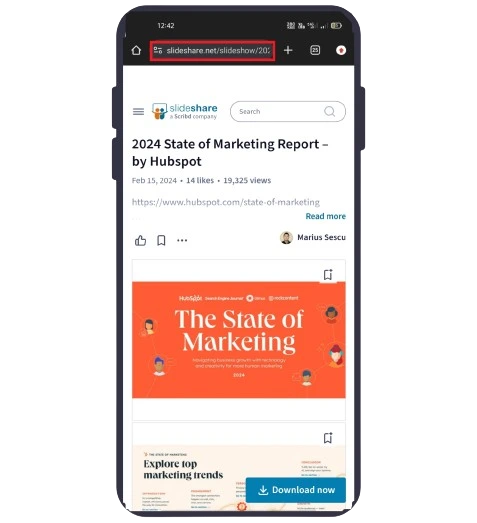
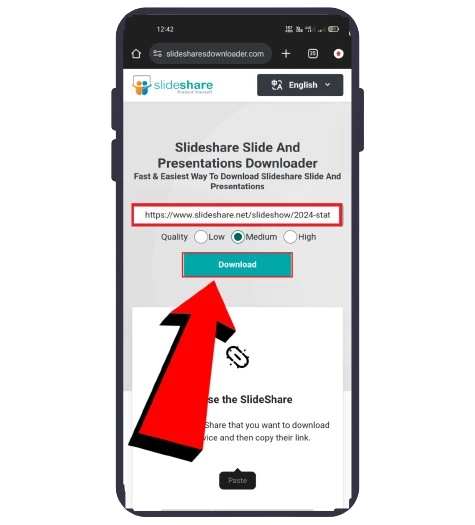
2. Paste the URL in the Downloader
— Return to Slidesharesdownloader.com.
— Paste your copied SlideShare link into the download box.
— Choose your desired output format (e.g. PDF, JPG) at the top.
— Finally, click the download button to start the conversion.
3. SlideShare is Ready to Download
— After a brief processing, your slides are ready to be saved.
# Download All Slides
— Click the checkbox in the top-left corner, then click the Download button in the top-right corner to download the entire presentation.
# Download a Single Slide
— Click the Download button below that slide’s preview thumbnail. Done!
# Download Selected Slides
— Manually select the slides you want by clicking on their preview images. Then click “Download” up top.
— Your chosen slides will be saved to your phone or PC.
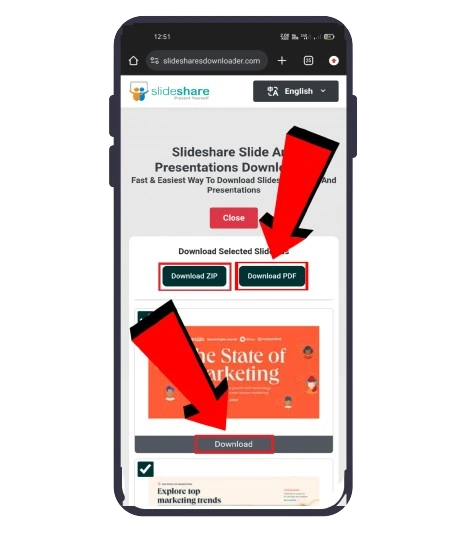
Why Use Our SlideShare Slides/Images Downloader?
Our online SlideShare Downloader offers numerous benefits: effortless offline access to high-quality slides, quick downloads, and no sign-up required. Download PPTs, PDFs, or images in just a few clicks—perfect for students, educators, and professionals alike. Access your needed resources anytime, anywhere.
Whether you're a student aiming to enrich your studies or a professional seeking valuable insights, our downloader ensures a simple, efficient, and high-quality experience. Start downloading today!
SlideShare Downloader Online – Download Free PPT, PDF & Doc
In today’s digital era, many web tools simplify routine tasks, including creating or accessing PPTs, PDFs, and docs. SlideShare.net is among the most popular platforms for discovering informative presentations.
Our SlideShare Downloader helps you seamlessly grab PPT or PDF files, documents, and infographics—completely free. Whether you need them for business, education, or personal study, you can download SlideShare resources quickly and store them offline for future reference.
SlideShare Downloader Tool – Overview
This tool is a user-friendly, web-based application that provides free access to a huge library of SlideShare content. Simply paste your link and choose your format—PDF, PPT, or doc. It’s reliable, straightforward, and saves you time.
Because it’s free and doesn’t require sign-ups or special software, our downloader is a top choice for quick and efficient saving of any SlideShare presentation.
What is SlideShare?
SlideShare is a renowned online community where anyone can upload and share professional presentations, documents, and infographics on a broad range of topics. Launched in 2006, it supports content formats like PPT, PDF, and DOC, making it invaluable for students, businesses, and educators.
While SlideShare typically requires registration or a subscription for direct downloads, our free SlideShare Downloader bypasses those hurdles. It’s perfect for quickly obtaining needed slides without the usual paywalls.
What Content Does SlideShare Offer?
SlideShare covers a wide array of topics: from business strategies and marketing campaigns to academic lectures and infographic data. You’ll find:
- Presentations: Browse numerous PowerPoint topics.
- Documents: Access PDFs, white papers, and articles.
- Infographics: Visual data charts for quick insights.
- Videos: Some presentations come with embedded video for dynamic learning.
- Webinars: Recorded sessions from experts worldwide.
How to Use the SlideShare App?
Download the SlideShare app, sign in via LinkedIn or create an account, and start exploring. You can save presentations for later, follow favorite creators, and even upload your own slides. Our downloader simply complements the platform, giving you an option to save files offline.
Is Our SlideShare Downloader Safe?
Absolutely. Millions trust it with no negative reports. We never track your downloads or require personal data. Just paste your link, click download, and you’re set.
Conclusion
The SlideShare Downloader is a top-notch solution for educators, researchers, and busy professionals who need quick access to presentations. Since no login or subscription is necessary, it’s both secure and convenient. Try it today to save time, money, and hassle—grab any PPT, PDF, or doc from SlideShare in seconds!
Frequently Asked Questions
According to user reviews, Slidesharesdownloader.com is fast, stable, and free—enabling you to download PPTs, PDFs, or images with minimal hassle.
Yes! Our service is completely free, with no hidden fees or registrations. Just paste your link and download.
It’s easy—just follow these steps:
- Pick the SlideShare you want.
- Copy its URL.
- Paste the link in our download box.
- Hit “Download,” and you’re good to go!
If you want the entire presentation, select all slides. Or pick single slides for partial downloads—your choice.
Use the same approach—open our site, paste the SlideShare link, and download. It works on phones, tablets, and more.
By default, your browser saves files to the “Downloads” folder. If you changed that in settings, check your custom folder.
No. We do not track or store the links you paste, so your privacy is protected.
Yes, simply select all the slides or the entire presentation, then click the download button.
No—there’s no limit. Download as many SlideShares as you want, anytime.
We support PDF and ZIP by default, plus image downloads. Just pick what works best for you.
Nope. It’s completely free and open to everyone—no signup required.
Features
We have a wide range of powerful free features available to you
Unlimited downloads and always free
High-speed converter
No registration required
Supports multiple formats
User-friendly interface
Secure and reliable
Fast download speed
Works on all devices
Disclaimer — Slidesharesdownloader.com does not host any pirated or copyrighted content on its server, and all content that you download from our tool is downloaded from their respective CDN servers. This Tool is Not associated with Slideshare.net Tool Is Always Free To Use For Personal And educational purposes Only, We Do Not Save/Cache Data. Also, We Don’t Keep Track Of The Download History Of Our Users, This Tool Is Secure.