slideshare slide and Presentations Downloader
fast & easiest way to download slideshare slide and Presentations
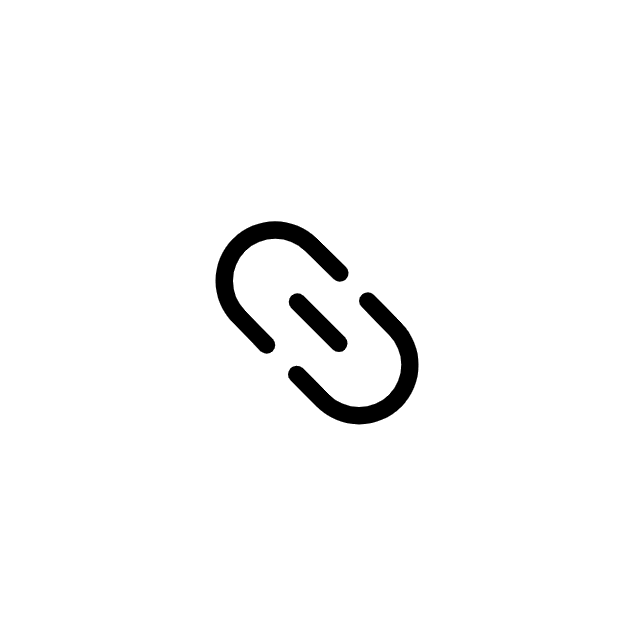
Choose the SlideShare
Select the SlideShare that you want to download to your device and then copy their link.

Paste SlideShare URL
Paste the copied URL in the above downloader box and then click on the download button below the downloader box.

Now Download
After processing the URL, your SlideShare is ready for download in PDF, ZIP , and IMAGE formats. To download SlideShare, select the checkbox in the top left corner, then click on the download button.
Why you should use SlideSharesdownloader.com
SlideSharesdownloader.com is the best slideshare downloader that lets you download slideshare in various formats ZIP, PDF, and IMAGE. Download SlideShare to your phone, tablet or PC with the highest quality. Use our SlideShare Downloader with your browser. No software is required to be installed. Support both Android and iOS.
Easy to Use
SlideShare Downloader supports every device like mobile phone, PC or tablet and every OS like Android and iOS. You do not need to install any software.
No Download Limit
Our service is truly unlimited. You can download as many SlideShare as you want as ZIP, pdf, or images.
Free
SlideShareDownloader.com SlideShare Downloader - It's always free. We only place some ads to support our development.
Highest Quality
Our SlideShare Downloader helps you download slideshare in full HD. Most current equipment only allows HD.
Multi features
SlideShare Downloader can convert SlideShare to PDF, ZIP, and Image. SlideShare provides a preview option before downloading. If you need only one SlideShare download then you do not need to download all SlideShare, with our tool you can download one SlideShare in different formats.
Clean Design
It is our try that the user can use our website very easily, to the user interface of our website is very easy.
How to Download SlideShare
SlideShare is a better downloader tool. With its help, you will be able to Download SlideShare easily.
Please follow the below steps to download SlideShare in ZIP, PDF and Image format.
Copy SlideShare URL
— Open SlideShare on your browser.
Choose the slideshare you want to save on your phone or PC.
— Then click on the URL address bar and copy the entire URL.
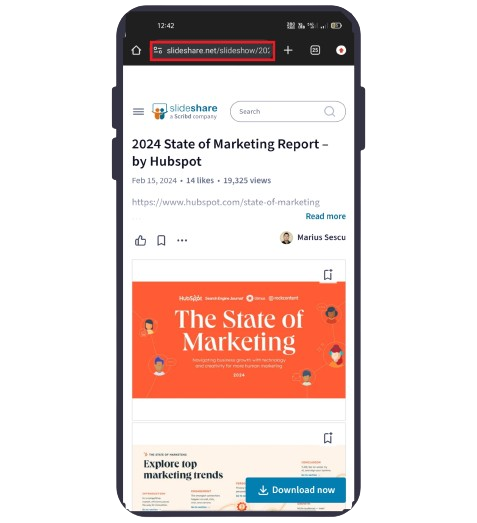
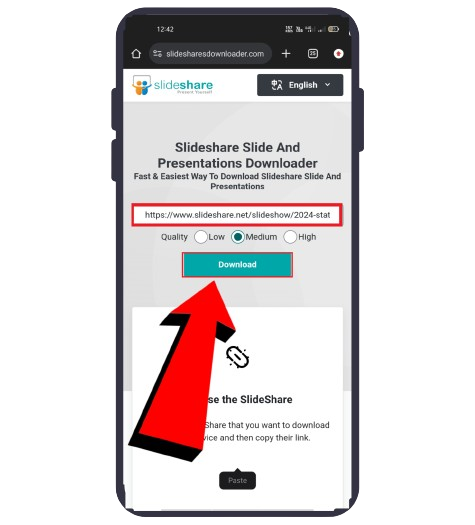
Paste copied URL in downloader-box
— Go back to Slidesharesdownloader.com
— Paste your SlideShare URL in the downloader-box.
— Select your output format by clicking on the second option on the top right corner.
— Click on the download button to start the download process.
SlideShare is ready for download
— After download processing your slideshare is ready to download.
# If you want to download all slideshare?
— Click the checkbox in the upper left corner, then click the Download button in the upper right corner.
— All SlideShare will be downloaded to your system.
# If you want to download one slideshare?
— Click the Download button below the preview image of the slideshare you want to download.
— Your single SlideShare will be downloaded to your device.
# If you want to download selective slideshare?
— To select SlideShare, click on its preview image and select it.
— After selecting SlideShare click on download button on the top right corner to download selected slideshare.
— Your selected SlideShare will be downloaded to your phone/PC.
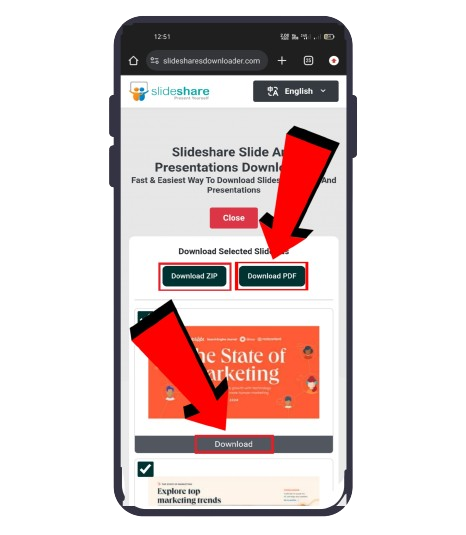
Why Use Our Slideshare Slides/Images Downloader tools?
The Slideshare Downloader Online tool offers numerous advantages, making it an essential resource for users who want to download Slideshare PPT & PDF presentations. The tool allows easy offline access to high-quality slides, images, and presentations, saving time with quick download in just a few clicks. Slideshare Downloader is safe, secure, and free and importantly there is no registration required, ensuring hassle-free uses. It supports formats like PDF, PPT, Slides, and Infographic according to users need. The tool is best for students, educators, and professionals; it enhances learning and preparation by enabling access to valuable resources anytime and anywhere.
Whether you're a student aiming to enhance your studies, a professional seeking valuable resources, or anyone in between, our SlideShare Slides/Images Downloader meets all your content acquisition needs. Experience a platform that prioritizes simplicity, efficiency, and quality. Explore the vast world of SlideShare content with confidence – start downloading today!
Slideshare Downloader Online – Download Free PPT, PDF & Doc
In this modern era, multiple applications make our daily work routine simple because of automation and machine learning. Nowadays, we can easily create any PPT, PDF, or doc presentation without putting a lot of effort into using some known online sources like Slideshare.net.
SlideShare Downloader is an online tool designed to help users seamlessly download free PPT & PDF presentations, documents, and infographics from the SlideShare platform. Whether you need PPTs for a business meeting, PDFs for educational purposes, or DOCs for your research purposes, this tool provides a convenient way to obtain these resources free of cost.
Slideshare Downloader Online Tool – Overview
SlideShare Downloader is a powerful web-based application designed to help users effortlessly download free PPTs, PDF presentations, documents, and infographics directly from SlideShare. This versatile tool provides free access to an extensive range of presentations available on the SlideShare platform, allowing users to download content in multiple formats within a few clicks to their specific needs.
SlideShare Downloader is one of the easiest ways to access top-quality presentations on your device for free. This tool quickly provides users with the content they need, offering a seamless and efficient experience. Completely free of cost and straightforward to use, SlideShare Downloader has a user-friendly interface that ensures reliability and ease of use.
What is Slideshare?
Slideshare is an online platform which was launched in 2006 that allows users to upload, share and view professional presentations, documents and infographics on different topics. This platform supports various content formats including, PowerPoint, PPT, PDF and Doc, making it an ideal choice for everyone who need professional presentations, and educational content along with business materials.
SlideShare is a valuable platform for knowledge and information seekers, allowing users to upload and share PowerPoint slides and other documents publicly or privately. While some features on the SlideShare platform require a subscription charge, there are tools available like the SlideShare Downloader that provide free access to this information at free of cost. This makes it easier for users to benefit from the wealth of content on the platform without purchasing a subscription plan.
What type of Content Slideshare Offers to Users?
Slideshare is an excellent platform for boosting your knowledge and business, accessible in anytime, anywhere and any devices. It offers a diverse range of content including, PPT, PDF presentations, slides, videos and infographics. Here are some key characteristics of Slideshare:
- Presentations: Access PowerPoint presentations on numerous topics, from business strategies to academic lectures.
- Documents: Find detailed reports, white papers, and research articles in PDF and other document formats.
- Infographics: View visually engaging infographics that make complex data easy to understand for students or researchers.
- Videos: Explore dynamic and interactive learning experiences through video-enhanced presentations on Slideshare.
- Webinars: Watch recorded webinars for in-depth knowledge and expert insights.
How to use Slideshare App?
Using the SlideShare app is a straightforward and user-friendly process that anyone can use easily. Here’s a step-by-step guide to help you get started:
- Download the App: Install the SlideShare app from the App Store (iOS) or Google Play Store (Android).
- Sign In or Create an Account: Open the app and sign in with your LinkedIn account or create a new SlideShare account.
- Explore Content: Browse through various categories or use the search bar to find presentations on topics of your interest.
- View Presentations: Tap on any presentation to view it. You can swipe through the slides or use the play button for automatic playback.
- Save for Later: If you find something interesting, you can save it to your library to view later by tapping the save slide icon.
- Share Presentations: Share your favorite presentations on social media or via email by tapping the share icon.
- Upload Your Content: To upload your presentations, tap the upload button, choose your file, and fill in the necessary details before publishing.
- Follow Other Users: Follow other users or content creators to stay updated with their latest upload on different categories as per your preferences.
Is Slideshare Downloader Safe?
Yes! Our SlideShare Downloader Online Free PPT & PDF tool is safe, secure, and trusted by millions of users without any negative reports & reviews. The tool only requires SlideShare presentation links to download the slides. Additionally, we do not track or save your activities, including downloading history.
Conclusion
The SlideShare downloader is a great tool for downloading PPTs, PDFs, and Word documents from SlideShare platforms quickly and easily. It doesn't require irritating captcha filling or login, making it 100% safe and secure. This tool is ideal for students, researchers, mentors, professionals, and entrepreneurs who need quick access to information. By using this tool, you can download any desired content or presentations in any format in seconds, saving both time and money. It’s one of the best tools for accessing valuable information for free.
Frequently Asked Questions
According to user reviews, Slidesharesdownloader.com is currently the fastest, highest, and most stable free SlideShare downloader. This tool allows you to quickly and easily download your presentations in PDF, ZIP, and image formats with just a few clicks.
Yes! You can use our SlideShare downloader pdf online for free, we never ask you to charge. Our SlideShare download service is an exceptional web-based tool that offers accessibility and simplicity, ensuring a seamless user experience.
It's very simple please follow the below steps.
- Choose your slideshare you want to download.
- Copy the URL of the slideshare you want to download.
- Paste the URL in the download-box above.
- Then press the download button.
- Your file is ready to be downloaded to your device.
Now select the SlideShare you want to download if you want to download all SlideShare then click on the checkbox on the top right corner and click on the download button in the top left corner. After clicking on download button your file will be downloaded.
You can easily start downloading SlideShare PDF or ZIP on Android phone, just follow the above section: How to Download SlideShare.
if you did not change your default download path browser’s settings then check the "Download" folder of your device. Major browsers such as Google Chrome, Mozilla Firefox, Opera, Safari, Microsoft Edge, and Brave always utilize the default download folder for saving files.
No! We do not track any URLs you paste into input fields. We only track the URLs that you submit to us via bug report. This is done to improve the download.
Yes! Our Slideshare downloader online tool can download multiple slideshares at once in different qualities as per users' needs.
No, our Slideshare downloader tool allows you to download unlimited number of SlideShares without any restrictions
You can download SlideShares in PDF and ZIP formats, depending on your preference and requirements.
No, you do not need to create an account to use our SlideShare Downloader. It is completely free and accessible to everyone.
Features
We have a wide range of powerful free features available to you
Unlimited downloads and always free
High-speed videos & images converter
There is no registration required
Support downloading with all formats
User-friendly interface
Secure and reliable
No ads and no pop-ups
Works on all devices
Disclaimer — Slidesharesdownloader.com does not host any pirated or copyrighted content on its server, and all content that you download from our tool is downloaded from their respective CDN servers. This Tool is Not associated with Slideshare.net Tool Is Always Free To Use For Personal And educational purposes Only, We Do Not Save/Cache Data. Also, We Don’t Keep Track Of The Download History Of Our Users, This Tool Is Secure.